To control several screens connected to your PC you don’t need to install any additional software, but if you want to do it easily, simply and without any compatibility issues then you can use this application.
MultiMonitorTool is a practical utility designed to facilitate the configuration, turning on, and turning off of several monitors simultaneously using the same computer when you are working with a multi-monitor system.
MultiMonitorTool is a simple utility with which to control several monitors and manage multiple screens without any problems, it also lets you move windows from one monitor to another.
This application lets you save the current monitor configuration, so you can use it again whenever you want.
Some of this tool's features include the configuration of your main monitors, saving of your configurations, and the preview so you can control the properties.









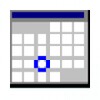


















Comments
There are no opinions about MultiMonitorTool yet. Be the first! Comment